diff options
Diffstat (limited to 'doc/testplans')
| -rw-r--r-- | doc/testplans/RenderMaxTextureResolution.md | 16 | ||||
| -rw-r--r-- | doc/testplans/hdri_local_preview.md | 21 | ||||
| -rw-r--r-- | doc/testplans/material_preview.md | 83 | ||||
| -rw-r--r-- | doc/testplans/pbr_terrain_appearance.md | 35 | ||||
| -rw-r--r-- | doc/testplans/pbr_terrain_composition.md | 76 | ||||
| -rw-r--r-- | doc/testplans/terrain_loading.md | 29 |
6 files changed, 260 insertions, 0 deletions
diff --git a/doc/testplans/RenderMaxTextureResolution.md b/doc/testplans/RenderMaxTextureResolution.md new file mode 100644 index 0000000000..2b117050c7 --- /dev/null +++ b/doc/testplans/RenderMaxTextureResolution.md @@ -0,0 +1,16 @@ +The Setting RenderMaxTextureResolution controls the maximum resolution of non-boosted textures as displayed by the viewer. + +Valid values are 512-2048 (clamped in C++). + +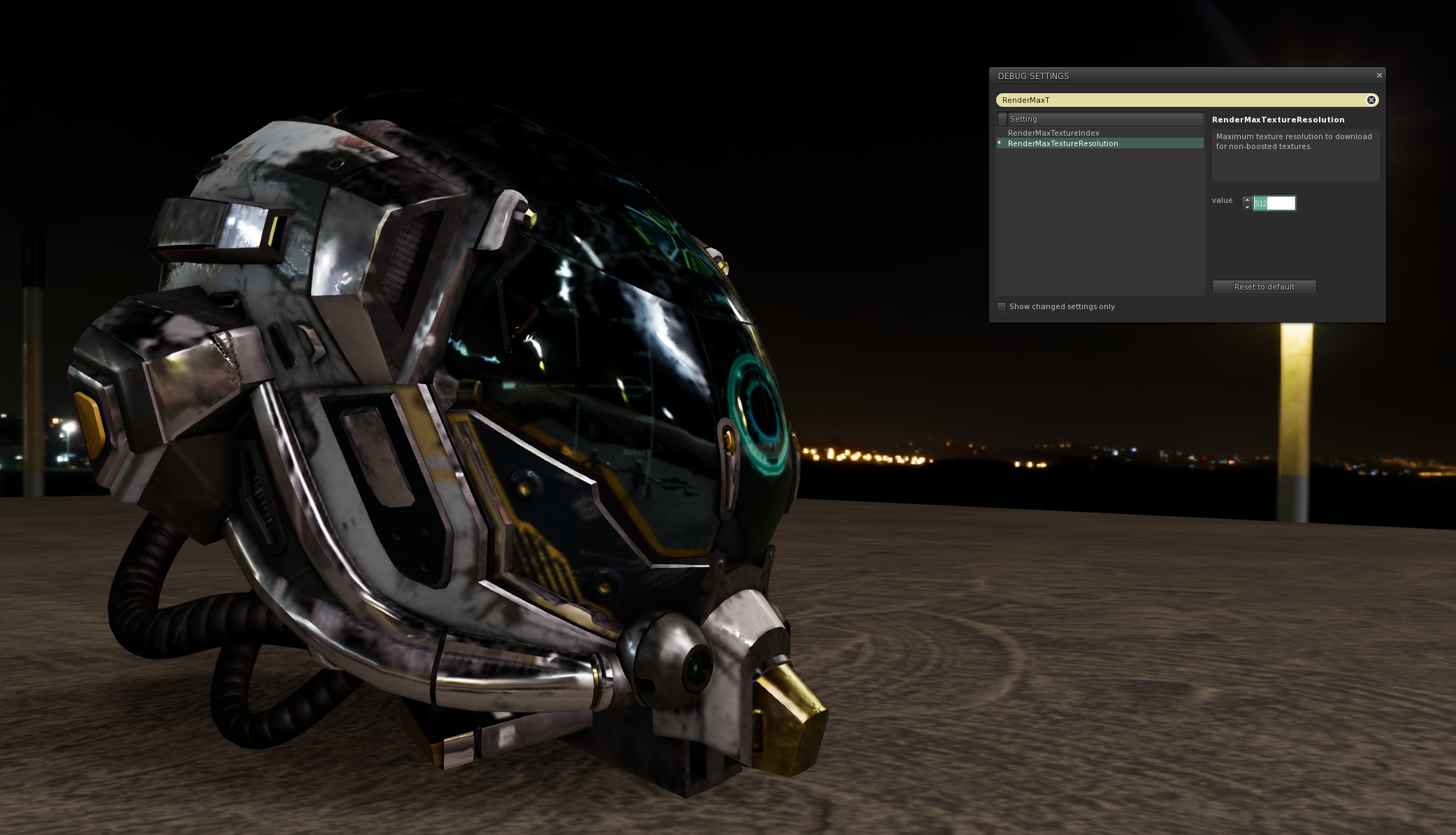 + +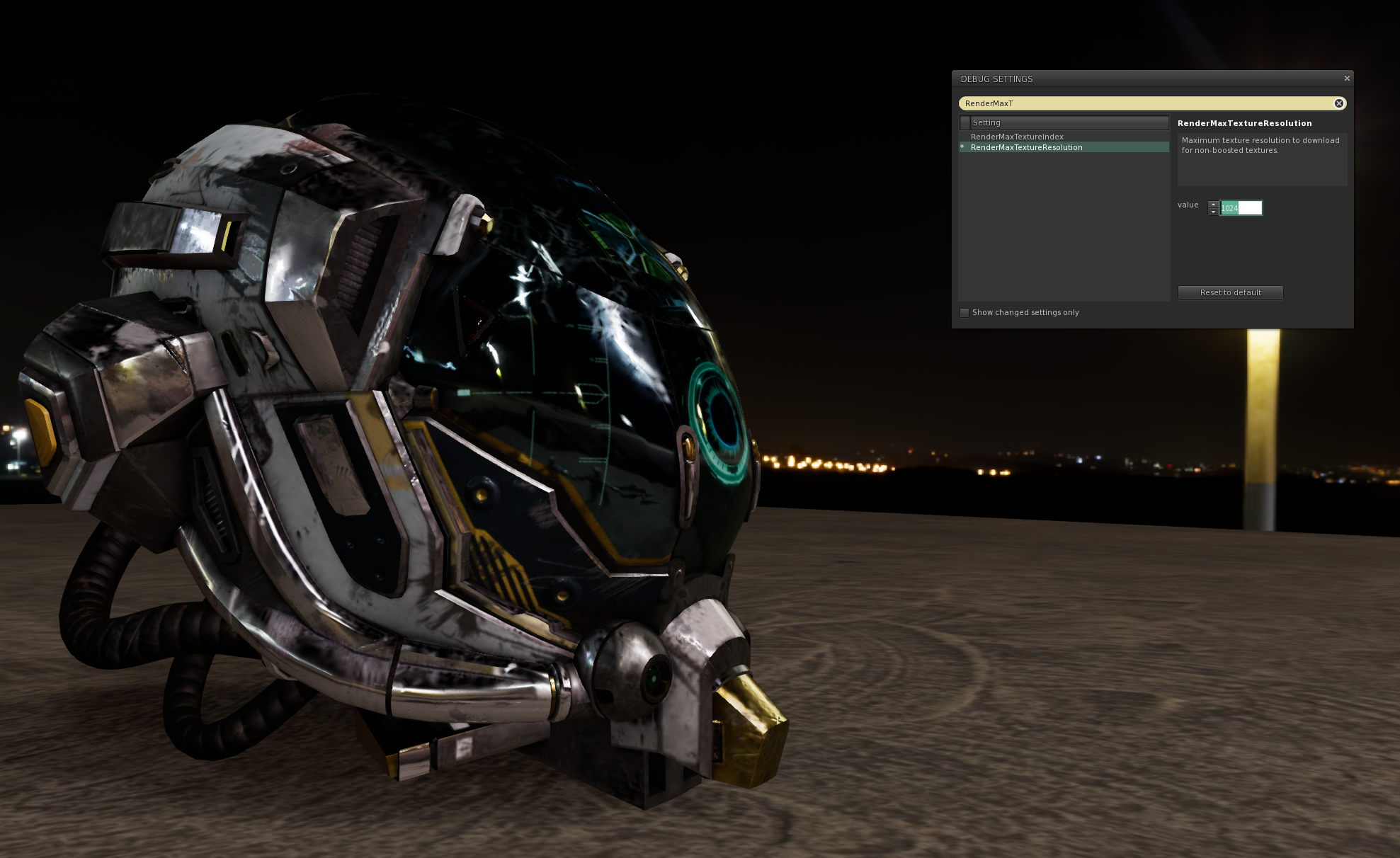 + +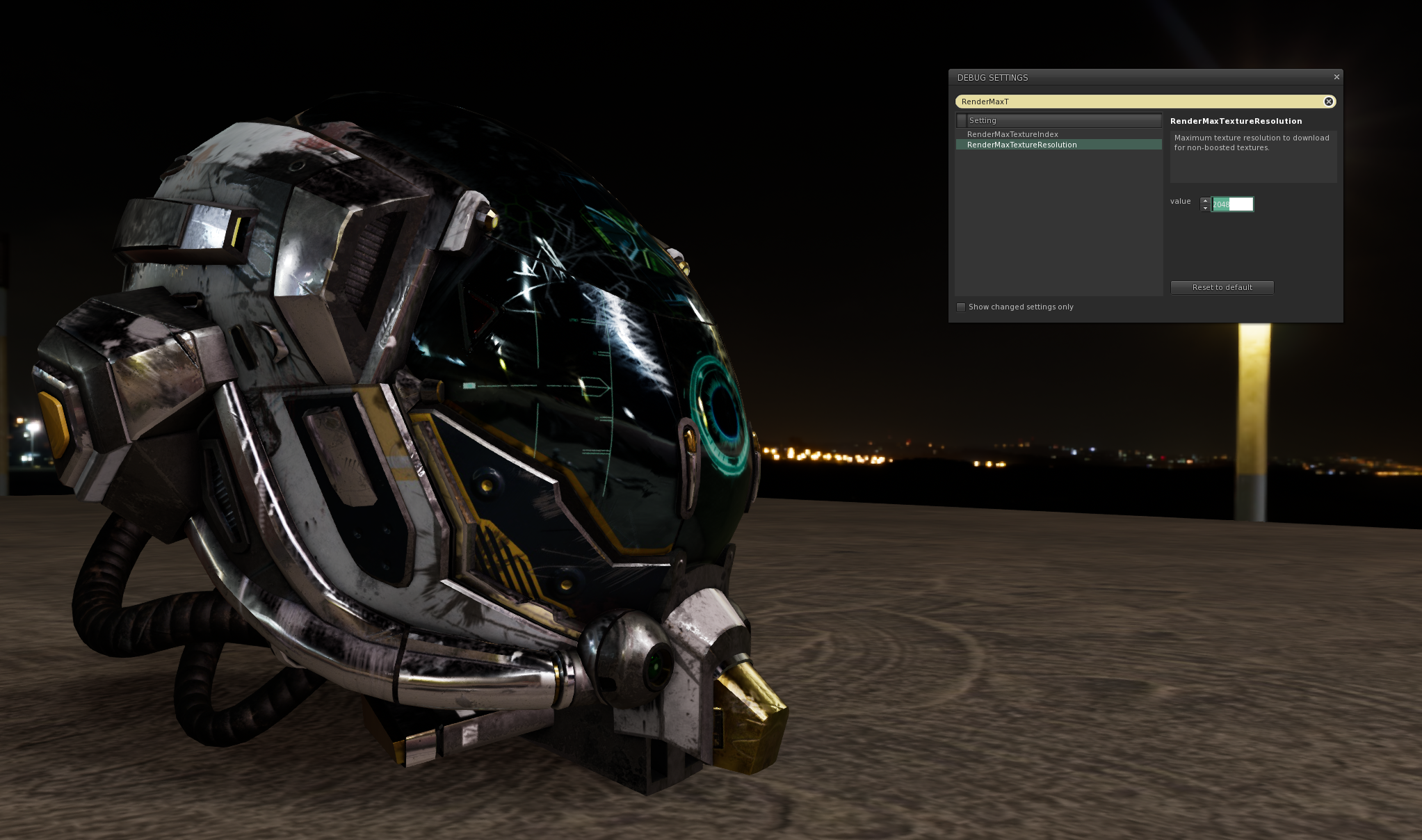 + +Test Asset available on beta grid: +Object: 'Damaged Helmet', AssetID 0623e759-11b5-746c-a75e-7ba1caa6eb0e + + + + diff --git a/doc/testplans/hdri_local_preview.md b/doc/testplans/hdri_local_preview.md new file mode 100644 index 0000000000..ba4f085100 --- /dev/null +++ b/doc/testplans/hdri_local_preview.md @@ -0,0 +1,21 @@ +A resident may swap out their sky for an EXR format HDRI for the purposes of previewing how their object would render in Second Life in an environment that matches the supplied HDRI. This should aid in matching inworld lighting with external tools so artists can know if their content has imported properly. + +To load an HDRI, click Develop->Render Tests->HDRI Preview: + +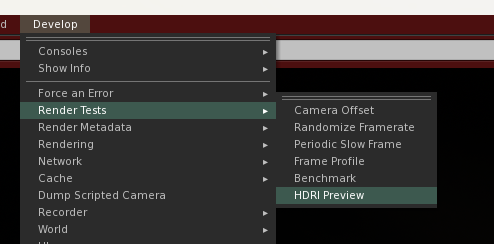 + +Choose an EXR image. A library of publicly available HDRIs can be found here: https://polyhaven.com/hdris + +The Personal Lighting floater will open, and the sky will be replaced with the HDRI you chose. Reflection Probes will reset, and the scene will be illuminated by the HDRI. + +Three debug settings affect how the HDRI is displayed: + +RenderHDRIExposure - Exposure adjustment of HDRI when previewing an HDRI. Units are EV. Sane values would be -10 to 10. +RenderHDRIRotation - Rotation (in degrees) of environment when previewing an HDRI. +RenderHDRISplitScreen - What percentage of screen to render using HDRI vs EEP sky. + +Exposure and Rotation should behave similarly to the rotation and exposure controls in Substance Painter. + +Split Screen can be used to display an EEP sky side-by-side with an HDRI sky to aid in authoring an EEP sky that matches an HDRI sky. It is currently expected that EEP sun disc, moon, clouds, and stars do not render when previewing an HDRI, but that may change in the future. + + diff --git a/doc/testplans/material_preview.md b/doc/testplans/material_preview.md new file mode 100644 index 0000000000..6d2768f72a --- /dev/null +++ b/doc/testplans/material_preview.md @@ -0,0 +1,83 @@ +# Material Preview + +## Overview + +Material preview is a UI feature which displays a lit spherical preview of a PBR material. It can be found in the following UIs: + +- The material picker swatch + - In the build floater, in the Texture tab, when applying a PBR material + - (If the feature is enabled) In the Region/Estate floater, in the Terrain tab, when applying PBR materials to terrain +- In the floater to select a material from inventory, which can be opened by clicking the material picker swatch + +## Known Issues + +These are known issues that the current implementation of this feature does not address: + +- The material preview in the build floater is a preview of the base material ID only, and ignores other properties on the prim face like material overrides (https://github.com/secondlife/viewer/issues/865) +- Alpha mask previews as alpha blend (https://github.com/secondlife/viewer/issues/866) +- Double-sided previews as single-sided (https://github.com/secondlife/viewer/issues/867) +- Material preview inherits some of its lighting from the current environment, and reflections from the default reflection probe (https://github.com/secondlife/viewer/issues/868) + +## General Regression Testing + +- Check that the material preview swatch looks OK with different materials selected +- Check that the material preview swatch runs reasonably well on different systems, especially when the select material from inventory floater is also open + - In particular: AMD, MacOS, minimum spec machines +- Watch out for regressions in rendering caused by opening a floater with a material preview swatch + +## Bug Fixes + +### Disappearing Objects Fix Test + +This test is recommended for verifying that https://github.com/secondlife/viewer-issues/issues/72 is fixed. + +#### Symptoms + +When the bug occurs, one or more of following types of objects could randomly disappear in the world, permanently until relog: + +- Objects +- Water level in current region +- Adjacent region/void water + +Note: Disappearing objects in reflections have a different root cause and are not covered by the fix. + +#### Bug Reproduction Steps + +Verify the disappearing objects bug does not reproduce, given the following steps: + +- Runtime prerequisites: Material preview swatch may not be available in your viewer or region if this feature is still behind a feature flag. It is safe to enable this feature manually by setting, "UIPreviewMaterial" to True in the advanced settings. The setting will persist for the current session. +- Region prerequisites: Unknown, but a region with lots of objects in it seems to increase repro rate. The following locations have been known to easily reproduce the bug, as of 2024-02-16: + - http://maps.secondlife.com/secondlife/LindenWorld%20B/161/75/47 + - [secondlife://Aditi/secondlife/Rumpus%20Room%202048/128/128/24](secondlife://Aditi/secondlife/Rumpus%20Room%202048/128/128/24) +- Right click an object and select, "Edit item" +- Go to texture tab, select PBR Metallic Roughness from dropdown, and click the button to select material from inventory +- Ensure "Apply now" is checked in the inventory selection floater +- Alternate between different materials from the inventory selection floater +- Look around the world and check for permanently disappeared objects. + +### Dynamic Exposure Influence Fix Test + +This test is recommended for verifying that https://github.com/secondlife/viewer-issues/issues/72 is fixed. + +#### Symptoms + +Dynamic exposure in the world could be influenced by the material preview being displayed. If a material preview was being generated in a given frame, then, depending on the current environment, the user would observe an unpleasant flashing effect in the environment: + +- The world view could suddenly get darker and then fade back to normal exposure levels +- The world view could suddenly get brighter and then fade back to normal exposure levels + +#### Bug Reproduction Steps + +Verify the dynamic exposure influence bug does not reproduce. Test using a few environment presets such as Default Midday, Sunset, and Midnight. + +- Right click an object and select, "Edit item" +- Go to texture tab, select PBR Metallic Roughness from dropdown, and click the button to select material from inventory +- Alternate between different materials from the inventory selection floater + +#### Regression Testing + +Dynamic exposure in the world should continue to work correctly. In particular: + +- Exposure should fade gradually from high exposure to low exposure and back as needed +- Exposure should decrease in brighter environments +- Exposure should increase in darker environments diff --git a/doc/testplans/pbr_terrain_appearance.md b/doc/testplans/pbr_terrain_appearance.md new file mode 100644 index 0000000000..4f0ee5c943 --- /dev/null +++ b/doc/testplans/pbr_terrain_appearance.md @@ -0,0 +1,35 @@ +# PBR Terrain Appearance + +## Tiling + +If two adjacent regions have the same PBR terrain settings, then: + +- There should not be seams between the two regions at their shared border +- The ground should not suddenly slide beneath the avatar when moving between regions (except due to movement of the avatar, which is not covered by this test plan) + +## Feature Gating + +PBR terrain should have lower detail on lower graphics settings. PBR terrain will also not show emissive textures on some machines (like Macs) which do not support more than 16 textures. + +### Triplanar Mapping + +Triplanar mapping improves the texture repeats on the sides of terrain slopes. + +Availability of Triplanar mapping: + +- Medium-High and below: No triplanar mapping +- High and above: Triplanar mapping + +### PBR Textures + +At the highest graphics support level, PBR terrain supports all PBR textures. + +Availability of PBR textures varies by machine and graphics setting: + +- Low: Base color only (looks similar to texture terrain) +- Medium-Low, and machines that do not support greater than 16 textures such as Macs: All PBR textures enabled except emissive textures. +- Medium: All PBR textures enabled + +### PBR Alpha + +PBR terrain does not support materials with alpha blend or double-sided. In addition, the viewer does not make any guarantees about what will render behind the terrain if alpha is used. diff --git a/doc/testplans/pbr_terrain_composition.md b/doc/testplans/pbr_terrain_composition.md new file mode 100644 index 0000000000..aadd97a94b --- /dev/null +++ b/doc/testplans/pbr_terrain_composition.md @@ -0,0 +1,76 @@ +# PBR Terrain Composition + +## Feature Availability + +PBR Terrain is visible for all viewers with the PBR Terrain feature, regardless of if the feature flag is enabled. + +There is only one set of four asset IDs applied to the terrain. In other words, unlike PBR materials on prims, there is no fallback texture set for viewers that do not support PBR terrain. Viewers without support will view terrain as blank (solid grey or white). + +## Editing Terrain Composition + +All tests in this section assume the PBR terrain feature flag is enabled, and that the user has appropriate permissions to modify the terrain textures. + +### Feature Availability + +On the client, the advanced setting `RenderTerrainPBREnabled` is the PBR terrain feature flag. + +The PBR terrain feature flag should be set automatically when logging in/teleporting to a new region. + +- The flag should be enabled on regions where the PBR terrain feature is enabled +- Otherwise the flag should be disabled + +When the PBR terrain feature flag is disabled: + +- The "PBR Metallic Roughness" checkbox should not be visible +- The user should not be able to apply PBR terrain to the region, only textures. + +When the PBR terrain feature flag is enabled: + +- The "PBR Metallic Roughness" checkbox should be visible +- The user should be able to apply PBR terrain or textures to the region, depending on if the "PBR Metallic Roughness" checkbox is checked. + +### Current Composition Type + +When the Region/Estate floater is opened to the terrain Tab, the current terrain should be shown in the four swatches, and the "PBR Metallic Roughness" checkbox should be checked or unchecked accordingly. + +- If it is texture terrain, the "PBR Metallic Roughness" checkbox should be unchecked, and the floater should display the four textures applied to the terrain. +- If it is material terrain, the "PBR Metallic Roughness" checkbox should be checked, and the floater should display the four materials applied to the terrain. + +In addition, where possible, textual labels and descriptions in the tab should make sense given the current value of the "PBR Metallic Roughness" checkbox. If the checkbox is unchecked, the labels should refer to textures. If the checkbox is checked, the labels should refer to materials. + +### Toggling Composition Type + +When toggling the "PBR Metallic Roughness" checkbox to the opposite value, which does not correspond to the current terrain type, one of the following sets of four terrain swatches will be displayed: + +- The default textures/materials + - For textures, this is the default terrain texture set + - For materials, this is all blank materials, but this is subject to change +- The previously applied texture/material set + - History is available on a best-effort basis only. In particular, the history does not persist on viewer restart. + +When toggling back the "PBR Metallic Roughness" checkbox to the original value, assuming nothing else has changed, then the current terrain should be shown in the four swatches again. + +### Saving Composition + +A user with appropriate permissions can change and save the textures or materials to the terrain. If the "PBR Metallic Roughness" checkbox is checked, the user applies materials, otherwise the user applies textures. + +The user should not be allowed to set the texture or material swatches to null. + +Saving may fail for the following reasons: + +- A terrain or material texture is invalid +- A terrain texture is greater than the max texture upload resolution + +If saving the terrain fails for any reason, the terrain should not be updated. + +Unlike a viewer without PBR terrain support, the new viewer will no longer treat textures with alpha channels as invalid. + +## Graphics Features + +Texture terrain with transparency is not permitted to be applied in the viewer. + +See [PBR Terrain Appearance](./pbr_terrain_appearance.md) for supported PBR terrain features. + +## Minimap + +The minimap should display the terrain with appropriate textures and colors. diff --git a/doc/testplans/terrain_loading.md b/doc/testplans/terrain_loading.md new file mode 100644 index 0000000000..c1b170fcf8 --- /dev/null +++ b/doc/testplans/terrain_loading.md @@ -0,0 +1,29 @@ +# Terrain Loading + +## Behavior overview + +- Texture terrain should load if textures are applied to the region, and no PBR Metallic Roughness materials are applied. +- PBR terrain should load if PBR materials are applied to the region, even if the RenderTerrainPBREnabled feature flag is disabled in debug settings. This setting only disables the display of PBR materials in the Region / Estate > Terrain UI. +- Related subsystem: A change to the PBR terrain loading system may affect the texture terrain loading system and vice-versa +- Related subsystem: Minimap should load if terrain loads + - They may not finish loading at the same time + +## Implementation details + +This section is provided mainly for clarification of how the terrain loading system works. + +The simulator sends 4 terrain composition UUIDs to the viewer for the region. The viewer does not know ahead-of-time if the terrain composition uses textures or materials. Therefore, to expedite terrain loading, the viewer makes up to 8 "top-level" asset requests simultaneously: + +- Up to 4 texture asset requests, one for each UUID +- Up to 4 material asset requests, one for each UUID + +It is therefore expected that half of these asset lookups will fail. + +The viewer inspects the load success of these top-level assets to make the binary decision of whether to render all 4 texture assets or all 4 material assets. This determines the choice of composition for terrain both in-world and on the minimap. + +The minimap also attempts to wait for textures to partially load before it can render a tile for a given region: + +- When rendering texture terrain, the minimap attempts to wait for top-level texture assets to partially load +- When rendering PBR material terrain, the minimap attempts to wait for any base color/emissive textures in the materials to partially load, if they are present + +We don't make guarantees that the minimap tile will render for the region if any aforementioned required textures/materials fail to sufficiently load. However, the minimap may make a best-effort attempt to render the region by ignoring or replacing data. |
